Business Tool
Rethinking org charts for better insights and helpful interactions
Team
Stefanie Lüthen
Pascal Schwientek
Alexander Giese
My Role
Data Visualization
UI/UX Design
Prototyping
Context
Course by Prof. Boris Müller
In cooperation with SAP Innovation Center Potsdam
Date
2024
For our remix of traditional org charts we combined it with data visualization techniques and direct data manipulation. Our prototype shows how this could provide helpful insights for HR teams and new visual ways for organizing teams, finding stand-ins or handling vacation requests.
This project is a critical examination of SAP’s Enterprise Resource Planning (ERP) software. Our goal was to visually display the complex data and dependencies to create an interactive data visualization of business processes. Motivated by shared struggles with onboarding in the past, our group decided to create an interface that would help during the first weeks in a new large company.
As we analyzed the onboarding process, we came across organizational charts, also known as org maps, which offer many possibilities for visual design. Their level of detail ranges from people in hierarchies, departments, and locations to entire company constellations.
We saw great potential to use the org chart not only as a source of information, but also to enable direct actions, e.g. for managers or HR staff.

Current Software at SAP for Org Charts. Source: G2
An organizational chart must clearly show the relationships between people, projects, departments, etc. The visual inspiration for our visualization form came from cluster structures such as circular tree maps, synapses, and the circular shape itself. They provide a good way to illustrate nested elements and the connections between them.

Visual inspiration for our infographic style

First sketches for the visual style
In our visualization, the different levels of hierarchy are represented by nested circles, for example: country → city → department → person. The lines represent hierarchies and reporting lines. The rectangles represent teams, which can also exist across departments.

Elements of our visual language
With its visual representation of hierarchies, the Organization Explorer can help new employees ease into collaboration after onboarding. For managers and HR employees, it offers helpful actions in the profiles, such as finding stand-ins or handling vacation requests.
Navigating in the Organization Explorer works similar to Google Maps and is based on a canvas model. Users can move in all directions and zoom in and out.

In the search bar, users can set their desired filters in natural language. This could be implemented using SAP’s own AI model, Joule. Depending on the search query, the results are supplemented with relevant information, such as a person's skills.

Clicking on a person will open their profile in the sidebar. Depending on the user’s role, it is possible to perform actions such as stand-in requests or vacation approvals.

In the profiles, there are still plenty of interaction options that could be explored. It would also be possible to enable reorganizing teams or departments on the canvas, with interactions similar to Miro.
Or the people in the circles could be grouped by skills and professions instead of only by location and department. This would provide valuable insights for HR teams.
I’m Alex, a UI/UX Designer based in Berlin with a focus on interaction design and service design.
I enjoy designing interfaces for complex processes, HR topics and I am passionate about great usability and knowledge management.